Buick Encore: Introduction / Using the System
 Steering Wheel Controls
Steering Wheel Controls
If equipped, some audio controls can be
adjusted at the steering wheel.
/
: For vehicles with Bluetooth, press
to interact with those systems.
/
: Press to decline an incoming call,
to end speech recognition, or to end a
current call...
 Home Page Features
Home Page Features
Touch the icons on the Home Page to
launch an application.
Audio
Touch the Audio icon to display the active
audio source page. Available sources are AM,
FM, SXM (if equipped), MyMedia, USB,
Bluetooth, and AUX Input...
Other information:
Buick Encore 2020-2025 Owner's Manual: Infotainment Display Features and Infotainment Gestures
Infotainment Display Features Infotainment display features show on the display when available. When a feature is unavailable, the option for the feature may gray out. When a feature is touched, the option for the feature may highlight. Infotainment Gestures Use the following finger gestures to control the infotainment system...
Buick Encore 2020-2025 Owner's Manual: HD Radio Technology
If equipped, HD Radio is a free service with features such as digital quality sound, more stations available on a single frequency such as HD2 and HD3, and display information such as artist and song title. From the Now Playing display, touch the HD Radio icon to turn HD on or off...
Categories
- Manuals Home
- Buick Encore Owners Manual
- Buick Encore Service Manual
- Digital Speedometer
- Engine Overheating
- Lower Anchors and Tethers for Children (LATCH System)
- New on site
- Most important about car
Safety Locks
The rear door safety locks prevent passengers from opening the rear doors from inside the vehicle.
Manual Safety Locks
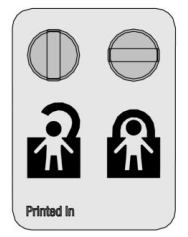
If equipped, the safety lock is located on the inside edge of the rear doors. To use the safety lock:
Insert the key into the safety lock slot and turn it so the slot is in the horizontal position. Close the door. Do the same for the other rear door.
Copyright © 2025 www.buencore.com
