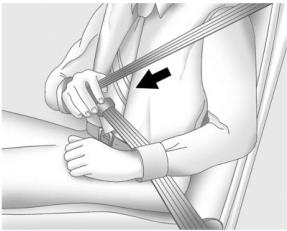Buick Encore: Radio / HD Radio Technology
If equipped, HD Radio is a free service with features such as digital quality sound, more stations available on a single frequency such as HD2 and HD3, and display information such as artist and song title.
From the Now Playing display, touch the HD Radio icon to turn HD on or off.
Station Access
To access HD Radio stations:
- Tune the radio to the station. If HD Radio is turned on and the station is broadcasting in HD Radio, the radio will automatically tune to the HD version of the current channel (HD1) after several seconds. The radio will also display icons representing additional channels (HD2, ...HD8), that may be available. When the radio successfully tunes to a HD station, the HD logo will display and digital audio will play.
- Touch
 or
or
 on the infotainment
display to tune to the previous or next
HD Radio station.
on the infotainment
display to tune to the previous or next
HD Radio station.
There may be a delay before the station starts playing.
The HD Radio station number is indicated next to the HD logo.
HD Radio stations can be saved as favorites.
For a list of all stations, see www.hdradio.com.
HD Radio Troubleshooting
Digital Audio Delay : Wait for the signal to process. This can take several seconds.
Volume Change, Audio Skip, Echo, Digital Audio Lost : Station signal strength may be weak, the station is out of range, or the station may be out of alignment. Verify proper reception on another station.
If the HD Radio signal loses reception while listening to HD1, the radio will go back to the analog version of the radio station. If the HD Radio signal loses reception while listening to stations HD2 to HD8, the radio mutes until the signal can be recovered or until the station is changed.
HD Radio reception can be disabled if driving in a weak signal area. Touch HD Radio On/ Off to toggle HD Radio reception on and off.
 Storing Presets and Mixed-Audio Favorites
Storing Presets and Mixed-Audio Favorites
Storing Presets
Favorites are stored near the bottom of the
display.
Up to 60 preset favorites can be stored:
AM, FM, SXM (if equipped), and HD Radio
Stations : Touch and hold a preset to save
the current station as a favorite...
 Satellite Radio
Satellite Radio
SiriusXM Satellite Radio Service (If Equipped)
Vehicles with a valid SiriusXM satellite radio
subscription can receive SiriusXM
programming.
SiriusXM satellite radio has a wide variety of
programming and commercial-free music,
coast to coast, and in digital-quality sound...
Other information:
Buick Encore 2020-2025 Owner's Manual: Where Are the Airbags?
The driver frontal airbag is in the center of the steering wheel. The front outboard passenger frontal airbag is in the passenger side instrument panel. The driver knee airbag (if equipped) is below the steering column. The front outboard passenger knee airbag (if equipped) is below the glove box...
Buick Encore 2020-2025 Owner's Manual: Exterior Lamp Controls
The exterior lamp control is on the instrument panel to the left of the steering column. There are four positions: : Turns the exterior lamps off and deactivates the AUTO mode. Turn again to reactivate the AUTO mode. In Canada, the headlamps will automatically reactivate when the vehicle is shifted out of P (Park)...
Categories
- Manuals Home
- Buick Encore Owners Manual
- Buick Encore Service Manual
- Vehicle Alarm System
- Cooling System
- Lower Anchors and Tethers for Children (LATCH System)
- New on site
- Most important about car
Lap-Shoulder Belt
All seating positions in the vehicle have a lap-shoulder belt.
The following instructions explain how to wear a lap-shoulder belt properly.
Adjust the seat, if the seat is adjustable, so you can sit up straight. To see how, see “Seats” in the Index.