Buick Encore: AM-FM Radio (8 Inch Screen) / Storing Presets and Mixed-Audio Favorites
Storing Presets
Favorites are stored near the bottom of the display.
Up to 60 preset favorites can be stored: AM, FM, SXM (if equipped), and HD Radio Stations : Touch and hold a preset to save the current station as a favorite. Touch a saved favorite to recall a favorite station.
Mixed-Audio Favorites
While in the respective menu, drag up on the top border of the favorites bar to view favorites. Touch and hold a favorite preset and then select the desired item to save as a favorite.
Favorites that can be stored include media, contacts, destinations, navigation, or applications.

To scroll through the favorites:
- Drag up from near the bottom to display the favorites. To close the favorites, drag them down.
- Slide a finger to the right or left to scroll through each page of favorites.
Tone Settings : Touch and hold a preset to store the current tone settings as a favorite. Touch a saved favorite to recall a favorite tone setting.
The number of favorites displayed is automatically adjusted by default, but can be manually adjusted in the Settings menu under Radio and then Number of Favorites Shown.
 AM-FM Categories
AM-FM Categories
AM-FM Categories are available under the
AM and FM audio menu. Touch AM-FM
Categories to gain access to the AM and FM
Categories list.
The categories list contains category names
associated with AM-FM stations...
 HD Radio Technology
HD Radio Technology
If equipped, HD Radio is a free service with
features such as digital quality sound, more
stations available on a single frequency such
as HD2 and HD3, and display information
such as artist and song title...
Other information:
Buick Encore 2020-2025 Owner's Manual: Rear Window Wiper/Washer
The rear wiper/washer controls are on the end of the windshield wiper lever. ON : Press the upper portion of the button for continuous rear window wipes. OFF : The rear wiper turns off when the button is returned to the middle position. INT : Press the lower portion of the button for rear intermittent wipes...
Buick Encore 2020-2025 Owner's Manual: Headlamps, Front Turn Signal and Parking Lamps
Headlamp Assembly The vehicle has halogen high-beam and low-beam headlamps, an LED turn signal lamp, Daytime Running Lamps (DRL), and a sidemarker lamp on the headlamp assembly. High-Beam Headlamp Low-Beam Headlamp High-Beam Headlamp/Low-Beam Headlamp Open the hood...
Categories
- Manuals Home
- Buick Encore Owners Manual
- Buick Encore Service Manual
- Fuel Gauge
- Jump Starting
- Manual Mode
- New on site
- Most important about car
Safety Locks
The rear door safety locks prevent passengers from opening the rear doors from inside the vehicle.
Manual Safety Locks
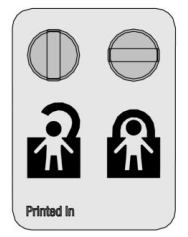
If equipped, the safety lock is located on the inside edge of the rear doors. To use the safety lock:
Insert the key into the safety lock slot and turn it so the slot is in the horizontal position. Close the door. Do the same for the other rear door.