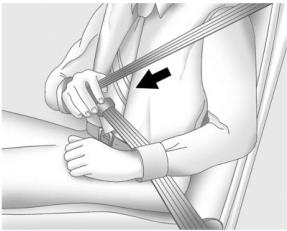Buick Encore: Voice Recognition / Helpful Hints for Speaking Commands
Voice recognition can understand commands that are either naturally stated in sentence form, or direct commands that state the application and the task.
For best results:
- Listen for the prompt and wait for the beep before saying a command or reply.
- Say “Help” or look at the infotainment display for example commands.
- Voice recognition prompt can be
interrupted while it is playing by pressing
 on the steering wheel controls
again.
For example, if the prompt seems to be
taking too long to finish, to speak the
command without waiting for the prompt
to complete, press
on the steering wheel controls
again.
For example, if the prompt seems to be
taking too long to finish, to speak the
command without waiting for the prompt
to complete, press  again and
wait for
the beep.
again and
wait for
the beep. - Speak the command naturally, not too fast, not too slow. Use direct commands without a lot of extra words.
- Usually Phone and Audio commands can
be spoken in a single command.
For example, “Call David Smith at work,” “Play” followed by the artist or song name, or “Tune” followed by the radio station number.
There is no need to memorize specific command words. Direct commands might be more clearly understood by the system. An example of a direct command would be “Call 555-1212.” Examples of these direct commands are displayed on most of the screens while a voice session is active. If “Phone” or “Phone Commands,” is stated, the system understands that a phone call is requested and will respond with questions until enough details are gathered.
If the phone number has been saved with a name and a place, the direct command should include both, for example “Call David Smith at work.”
 Using Voice Recognition
Using Voice Recognition
Voice recognition becomes available once
the system has been initialized. This begins
when the ignition is turned on. Initialization
may take a few moments...
 Using Voice Recognition for List Options
Using Voice Recognition for List Options
When a list is displayed, a voice prompt will
ask to confirm or select an option from that
list. A selection can be made by manually
selecting the item, or by speaking the line
number for the item to select...
Other information:
Buick Encore 2020-2025 Owner's Manual: Safety Locks
The rear door safety locks prevent passengers from opening the rear doors from inside the vehicle. Manual Safety Locks If equipped, the safety lock is located on the inside edge of the rear doors. To use the safety lock: Insert the key into the safety lock slot and turn it so the slot is in the horizontal position...
Buick Encore 2020-2025 Owner's Manual: Hood
Warning Turn the vehicle off before opening the hood. If the engine is running with the hood open, you or others could be injured. Warning Components under the hood can get hot from running the engine. To help avoid the risk of burning unprotected skin, never touch these components until they have cooled, and always use a glove or towel to avoid direct skin contact...
Categories
- Manuals Home
- Buick Encore Owners Manual
- Buick Encore Service Manual
- Settings
- Cooling System
- Engine Compartment Overview
- New on site
- Most important about car
Lap-Shoulder Belt
All seating positions in the vehicle have a lap-shoulder belt.
The following instructions explain how to wear a lap-shoulder belt properly.
Adjust the seat, if the seat is adjustable, so you can sit up straight. To see how, see “Seats” in the Index.