Buick Encore: Bluetooth (Pairing and Using the Phone for 8 Inch Screen) / Switching to Handset or Handsfree Mode
Buick Encore 2020-2025 Owner's Manual / Infotainment System / Phone / Bluetooth (Pairing and Using the Phone for 8 Inch Screen) / Switching to Handset or Handsfree Mode
To switch between handset or handsfree mode, touch Phone on the Home Page to display “Call View.”
- While the active call is hands-free, touch the Handset option to switch to the handset mode. The Handset option changes to Handsfree once the Bluetooth device confirms it is operating as handset.
- While the active call is handset, touch the Handsfree option to switch to the hands-free mode. The Handsfree option changes to Handset once the Bluetooth device confirms it is operating as handsfree.
 Pairing
Pairing
A Bluetooth-enabled cell phone must be
paired to the Bluetooth system and then
connected to the vehicle before it can be
used. See the cell phone manufacturer's user
guide for Bluetooth functions before pairing
the cell phone...
 Making a Call Using Contacts and Recent Calls
Making a Call Using Contacts and Recent Calls
Calls can be made through the Bluetooth
system using personal cell phone contact
information for all phones that support the
Phone Book feature. Become familiar with
the phone settings and operation...
Other information:
Buick Encore 2020-2025 Owner's Manual: Voice Recognition for Audio My Media
If browsing My Media when the voice icon is selected, the voice recognition commands for My Media features are available. “Play Artist” : Begin a dialog to enter a specific artist name. “Play Artist <artist name>” : Begin playback of the media selection identified in the command...
Buick Encore 2020-2025 Owner's Manual: Scheduling Service Appointments
When the vehicle requires warranty service, contact your dealer and request an appointment. By scheduling a service appointment and advising the service consultant of your transportation needs, your dealer can help minimize your inconvenience. If the vehicle cannot be scheduled into the service department immediately, keep driving it until it can be scheduled for service, unless, of course, the problem is safety related...
Categories
- Manuals Home
- Buick Encore Owners Manual
- Buick Encore Service Manual
- Cooling System
- Engine Heater
- Engine Overheating
- New on site
- Most important about car
Safety Locks
The rear door safety locks prevent passengers from opening the rear doors from inside the vehicle.
Manual Safety Locks
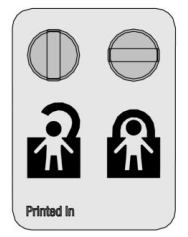
If equipped, the safety lock is located on the inside edge of the rear doors. To use the safety lock:
Insert the key into the safety lock slot and turn it so the slot is in the horizontal position. Close the door. Do the same for the other rear door.
Copyright © 2025 www.buencore.com
