Buick Encore: Keys and Locks / Remote Keyless Entry (RKE) System
See Radio Frequency Statement.
If there is a decrease in the Remote Keyless Entry (RKE) operating range:
- Check the distance. The transmitter may be too far from the vehicle.
- Check the location. Other vehicles or objects may be blocking the signal.
- Check the transmitter's battery. See “Battery Replacement” later in this section.
- If the transmitter is still not working correctly, see your dealer or a qualified technician for service.
Remote Keyless Entry (RKE) System Operation
The Keyless Access system allows for vehicle entry when the Remote Keyless Entry (RKE) transmitter is within 1 m (3 ft). See “Keyless Access Operation” later in this section.
The RKE transmitter may work up to 60 m (197 ft) away from the vehicle.
Other conditions can impact the performance of the transmitter.

With Remote Start Shown
The following may be available:
 : Press to lock all doors and
the fuel
door, if equipped.
: Press to lock all doors and
the fuel
door, if equipped.
The turn signal indicators may flash and/or the horn may sound on the second press to indicate locking. See Vehicle Personalization (8 Inch Screen) or Vehicle Personalization (7 Inch Screen).
If the driver door is open when  is pressed
and Open Door Anti-Lockout is enabled, all
doors will lock and then the driver door will
immediately unlock. See Vehicle
Personalization (8 Inch Screen) or
Vehicle Personalization (7 Inch Screen).
is pressed
and Open Door Anti-Lockout is enabled, all
doors will lock and then the driver door will
immediately unlock. See Vehicle
Personalization (8 Inch Screen) or
Vehicle Personalization (7 Inch Screen).
If the passenger door is open when
 is
pressed, all doors lock.
is
pressed, all doors lock.
Pressing  may also arm the theft-deterrent
system. See Vehicle Alarm System.
may also arm the theft-deterrent
system. See Vehicle Alarm System.
 : Press to unlock the driver
door and the
fuel door, if equipped. Press again within
five seconds to unlock all doors. The RKE
transmitter can be programmed to unlock all
doors on the first button press. See Vehicle
Personalization (8 Inch Screen) or
Vehicle Personalization (7 Inch Screen).
: Press to unlock the driver
door and the
fuel door, if equipped. Press again within
five seconds to unlock all doors. The RKE
transmitter can be programmed to unlock all
doors on the first button press. See Vehicle
Personalization (8 Inch Screen) or
Vehicle Personalization (7 Inch Screen).
The turn signal indicators will flash to indicate unlocking. See Vehicle Personalization (8 Inch Screen) or Vehicle Personalization (7 Inch Screen).
Pressing  will disarm the theft-deterrent
system. See Vehicle Alarm System.
will disarm the theft-deterrent
system. See Vehicle Alarm System.
 : Press and release one time to
initiate
vehicle locator. The exterior lamps flash and
the horn chirps three times. Press and hold
: Press and release one time to
initiate
vehicle locator. The exterior lamps flash and
the horn chirps three times. Press and hold
 for at least three seconds to sound
the
panic alarm. The horn sounds and the turn
signals flash for 30 seconds, or until 7 is
pressed again or the vehicle is started.
for at least three seconds to sound
the
panic alarm. The horn sounds and the turn
signals flash for 30 seconds, or until 7 is
pressed again or the vehicle is started.
 : If equipped, press
: If equipped, press
 and then press
and hold
and then press
and hold  for at least four seconds
to
start the engine from outside the vehicle
using the RKE transmitter. See Remote
Vehicle Start.
for at least four seconds
to
start the engine from outside the vehicle
using the RKE transmitter. See Remote
Vehicle Start.
Keyless Access Operation
The Keyless Access system lets you lock and unlock the doors and access the liftgate without removing the RKE transmitter from your pocket, purse, briefcase, etc. The RKE transmitter must be within 1 m (3 ft) of the liftgate or door being opened. There is a button on each door handle.
Keyless Access can be programmed to unlock all doors on the first lock/unlock press from the driver door. See Vehicle Personalization (8 Inch Screen) or Vehicle Personalization (7 Inch Screen).
Keyless Unlocking/Locking from the Driver Door
When the doors are locked and the RKE transmitter is within 1 m (3 ft) of the driver door handle, pressing the lock/unlock button on the driver door handle will unlock the driver door. If the lock/unlock button is pressed again within five seconds, all passenger doors will unlock. Pull the door handle to unlatch the door.

Driver Side Shown, Passenger Side Similar
Pressing the lock/unlock button will cause all doors to lock if any of the following occur:
- It has been more than five seconds since the first lock/unlock button press.
- The lock/unlock button presses were used to unlock all doors.
- Any vehicle door has opened and all doors are now closed.
Keyless Unlocking/Locking from the Passenger Doors
When the doors are locked and the RKE transmitter is within 1 m (3 ft) of the passenger door handle, pressing the lock/ unlock button on the passenger door handle will unlock all doors.
Pressing the lock/unlock button will cause all doors to lock if any of the following occur:
- The lock/unlock button was used to unlock all doors.
- Any vehicle door has opened and all doors are now closed.
Passive Locking
The vehicle will lock several seconds after all doors are closed if the vehicle is off and at least one transmitter has been removed or none remain in the vehicle.
The fuel door will also lock, if equipped.
If other electronic devices interfere with the RKE transmitter signal, the vehicle may not detect the RKE transmitter inside the vehicle. If passive locking is enabled, the doors may lock with the RKE transmitter inside the vehicle. Do not leave the RKE transmitter in an unattended vehicle.
To customize the doors to automatically lock when exiting the vehicle, see Vehicle Personalization (8 Inch Screen) or Vehicle Personalization (7 Inch Screen).
Temporary Disable of Passive Locking
Temporarily disable passive locking by
pressing and holding  on the
interior door
switch with a door open for several seconds,
or until three chimes are heard. Passive
locking will then remain disabled until
on the
interior door
switch with a door open for several seconds,
or until three chimes are heard. Passive
locking will then remain disabled until
 on
the interior door is pressed, or until the
vehicle is turned on.
on
the interior door is pressed, or until the
vehicle is turned on.
Remote Left In Vehicle Alert
When the vehicle is turned off and an RKE transmitter is left in the vehicle, the horn will chirp three times after all doors are closed.
To turn on or off see Vehicle Personalization (8 Inch Screen) or Vehicle Personalization (7 Inch Screen).
Remote No Longer In Vehicle Alert
If the vehicle is on with a door open and then all doors are closed, the vehicle will check for RKE transmitters inside. If an RKE transmitter is not detected, the Driver Information Center (DIC) will display NO REMOTE DETECTED and the horn will chirp three times. This occurs only once each time the vehicle is driven. To turn on or off see Vehicle Personalization (8 Inch Screen) or Vehicle Personalization (7 Inch Screen).
Keyless Liftgate Opening
When the doors are locked, press the touch pad on the rear of the liftgate above the license plate to open the liftgate if the RKE transmitter is within 1 m (3 ft).
 Keys
Keys
Warning
Leaving children in a vehicle with a Remote Keyless Entry (RKE)
transmitter is dangerous and children or others could be seriously injured or
killed...
 Programming Transmitters to the Vehicle
Programming Transmitters to the Vehicle
Only RKE transmitters programmed to the
vehicle will work. If a transmitter is lost or
stolen, a replacement can be purchased and
programmed through your dealer...
Other information:
Buick Encore 2020-2025 Owner's Manual: Cluster Menu
There is an interactive display area in the center of the instrument cluster. Use the controls to open and scroll through the different items and displays. SET/CLR : Press to set or clear the menu item when it is displayed. : Turn the band to scroll through the menu items...
Buick Encore 2020-2025 Owner's Manual: Compass and Clock
Compass The vehicle may have a compass display in the Driver Information Center (DIC). Setting the Compass Zone Under certain circumstances, such as during a long trip or moving to a new area, the compass zone will need to be reset. If the compass is not set to the correct zone, it may give false readings...
Categories
- Manuals Home
- Buick Encore Owners Manual
- Buick Encore Service Manual
- Jump Starting
- Malfunction Indicator Lamp (Check Engine Light)
- Lower Anchor and Top Tether Anchor Locations
- New on site
- Most important about car
Safety Locks
The rear door safety locks prevent passengers from opening the rear doors from inside the vehicle.
Manual Safety Locks
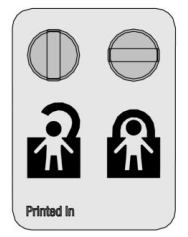
If equipped, the safety lock is located on the inside edge of the rear doors. To use the safety lock:
Insert the key into the safety lock slot and turn it so the slot is in the horizontal position. Close the door. Do the same for the other rear door.